Roblox Metaverse Champions Guide
Roblox Metaverse Champions Guide
The Roblox Metaverse Champions Event has finally begun and with it a whole load of fun-filled activities and prizes to collect. In this guide, we’ll break down everything you need to know about this amazing Event.
Quick Links
- Metaverse Champions Outfits
Roblox Metaverse Champions Outfits
There are 4 Outfits to be obtained during the Roblox Meterverse Champions Event.
Each of these Outfits corresponds to the four Champions; Sparks Kilowatt, Wren Brightblade, AJ Striker, and Fey Yoshida.
In order to obtain an outfit, you will need to collect all four of the “Secret Packages” for your preferred Champion. These four packages are spread out through four weeks. You can collect all four outfits, however, this will mean participating in at least one challenge for each category each week.
Sparks Kilowatt Outfit
Sparks Kilowatt Secret Package #1
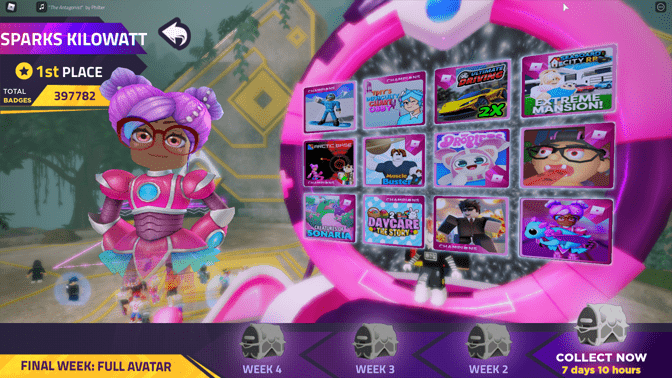
This is week one’s Secret Package of the Roblox Metaverse Champions event for the Champion Sparks Kilowatt.
In order to collect this Secret Package #1 you’ll need to participate in one of the following events:
- Simple Resort
- Tiny’s Difficulty Chart Obby Remastered
- Ultimate Driving
- Seaboard City RP
- innovation Arctic Base
- Muscle Buster
- My Droplets
- Grandma’s House Obby
- Creatures of Sonaria
- Daycare 2
- God’s Island
- Club Roblox
AJ Striker Outfit
Aj Striker Secret Package #1

This is week one’s Secret Package of the Roblox Metaverse Champions event for the Champion Aj Striker.
In order to collect this Secret Package #1 you’ll need to participate in one of the following events:
- SCP: Roleplay
- Tank Warfare
- TTD 3
- PolyBattle
- Manhunt
- Miners Haven
- Pinewood Computer Core
- Mafia Tycoon
- Elimination Tower
- Emergency Response: Liberty County
- Human Simulator
- Cube Defense
Fey Yoshida Outfit
Fey Yoshida Secret Package #1

This is week one’s Secret Package of the Roblox Metaverse Champions event for the Champion Fey Yoshida.
In order to collect this Secret Package #1 you’ll need to participate in one of the following events:
- Survive the Killer
- Toy Defenders
- Waterpark Oceanic
- Specter
- Melee Simulator
- Pet Ranch Simulator 2
- Portal Rush
- Marble Mania
- God Tycoon
- Katana Simulator
- Kitty
- Epic Mini Games
Wren Brightblade Outfit
Wren Brightblade Secret Package #1

This is week one’s Secret Package of the Roblox Metaverse Champions event for the Champion Wren Brightblade.
In order to collect this Secret Package #1 you’ll need to participate in one of the following events:
- Hospital Life
- RoVille
- Outlaster
- Left for Survival
- Ninja Legends 2
- Werewolf Within
- Lumber Tycoon 2
- Ninja Rush
- Vesteria
- Tsunami Simulator
- Speed Race
- Warships
If you’ve found this post helpful, have any questions, suggestions, or problems at all, please feel free to comment below.











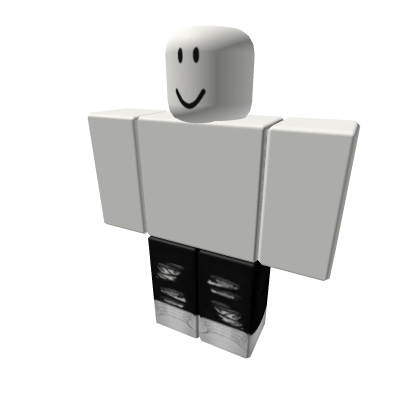
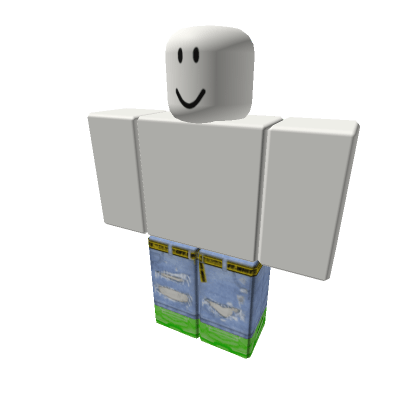
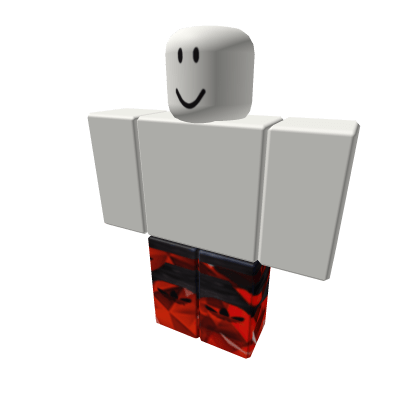
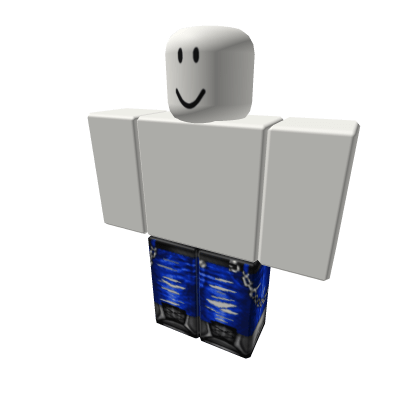
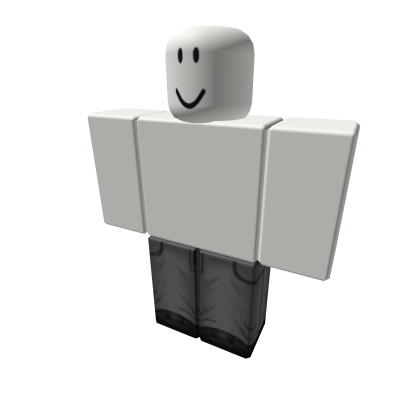
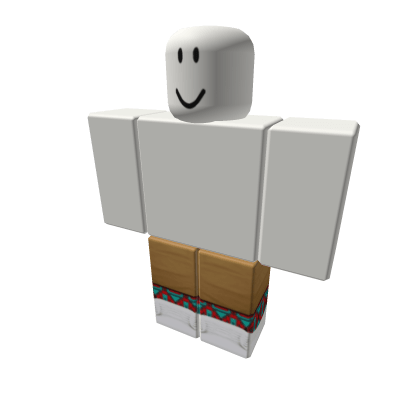
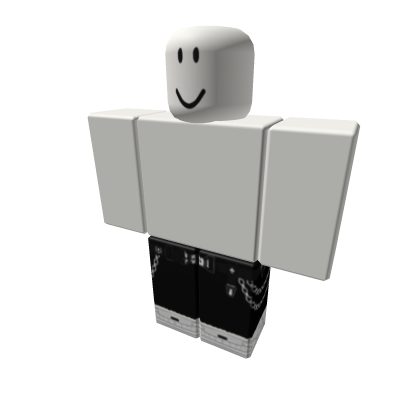

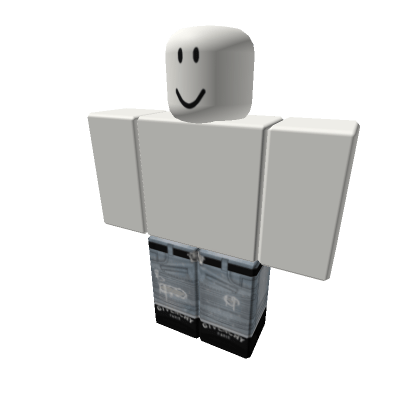
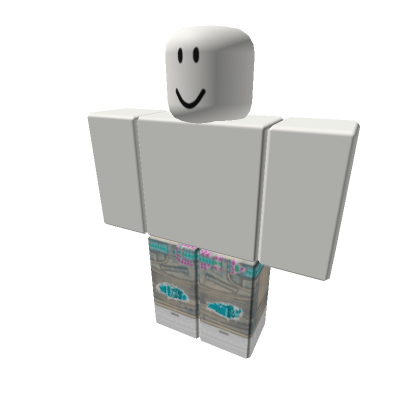



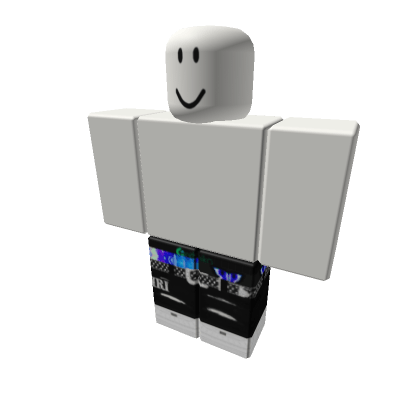


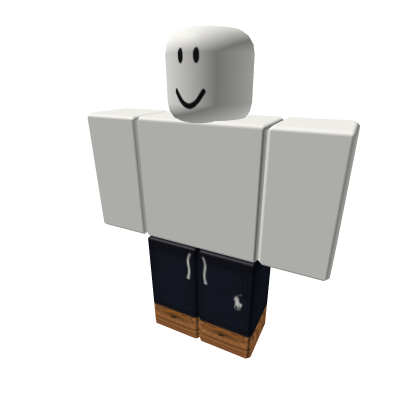

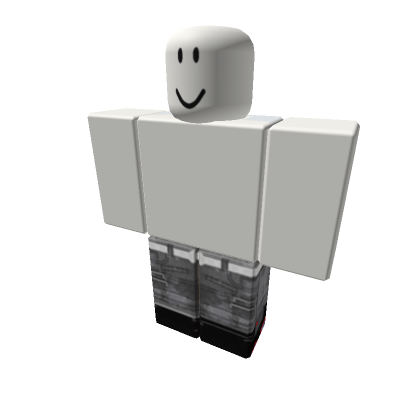

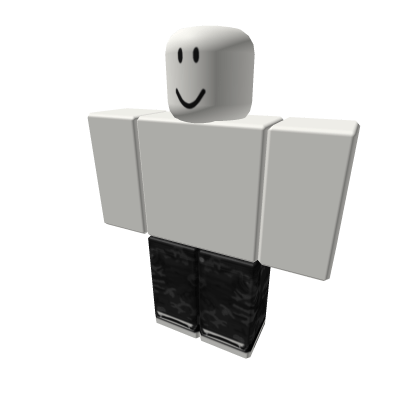

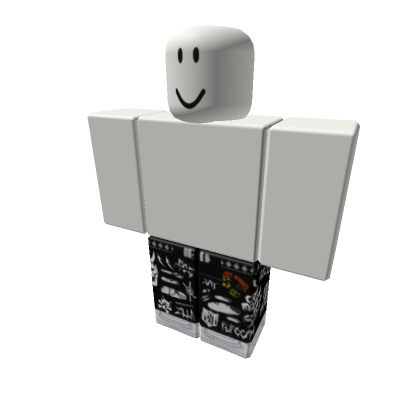

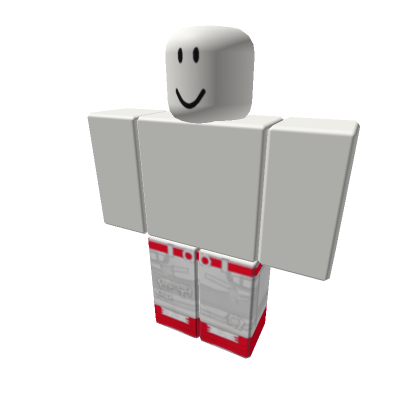
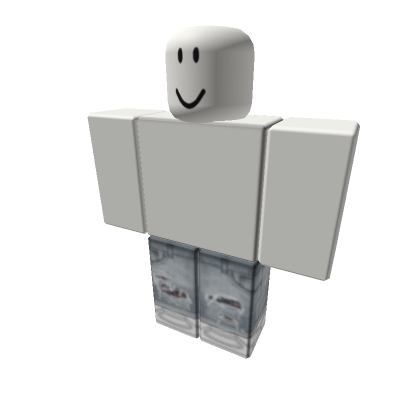
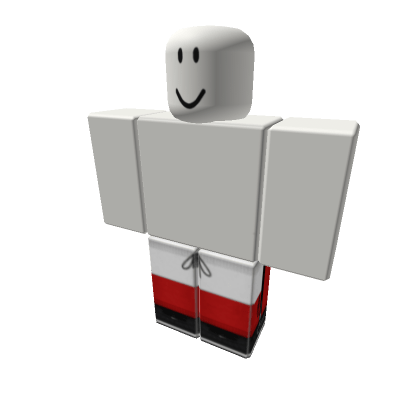
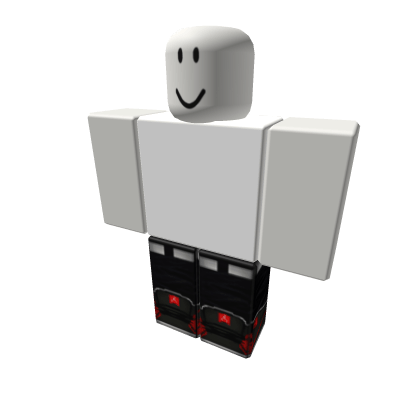
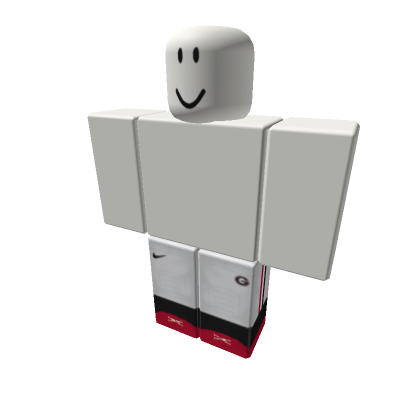
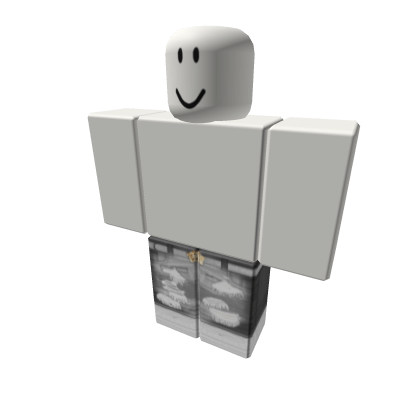
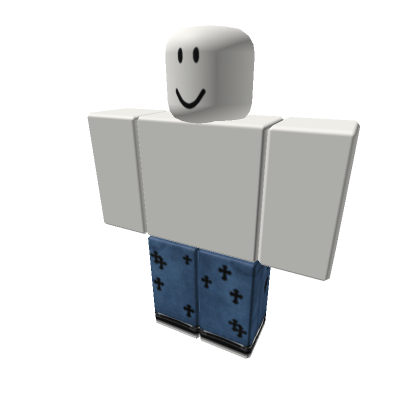

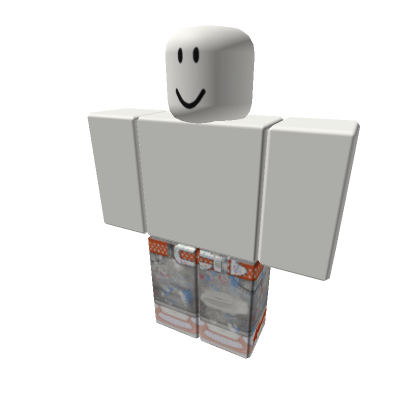


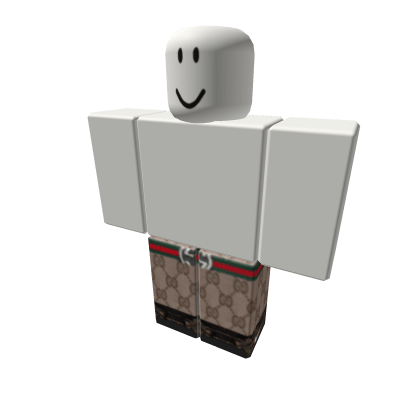
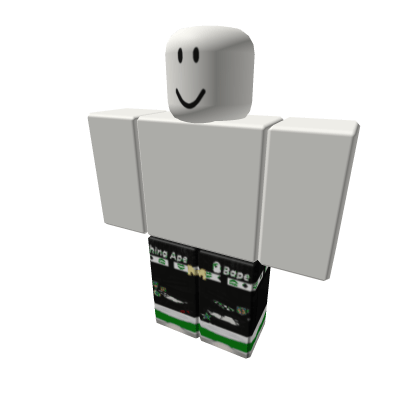
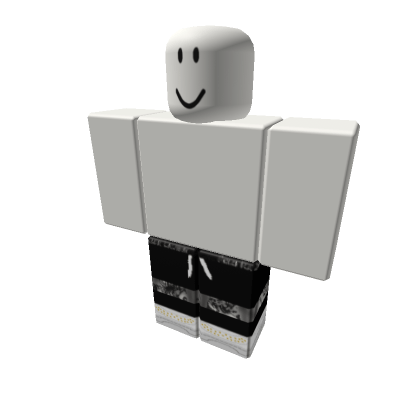

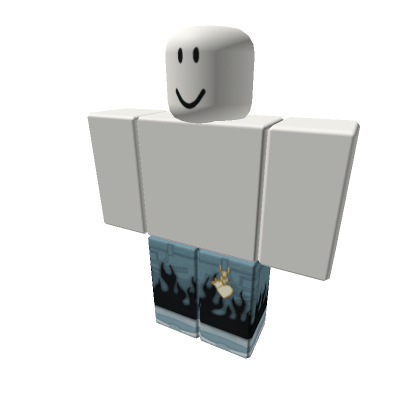
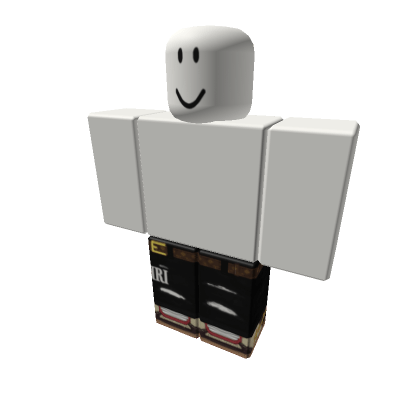
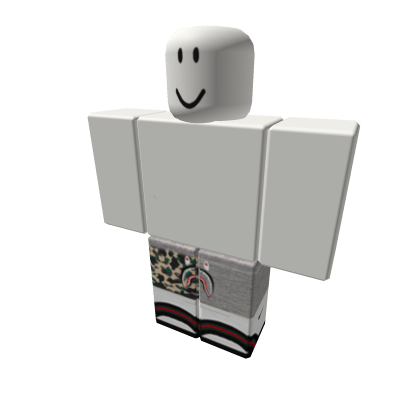
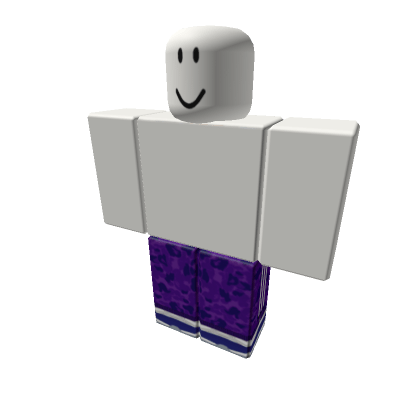


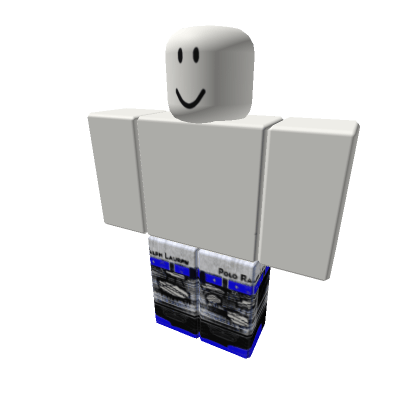
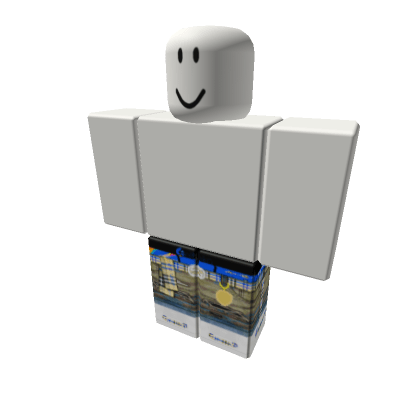
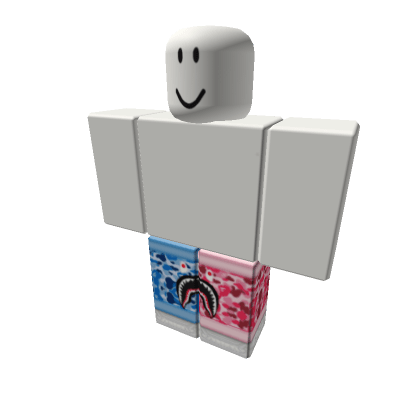
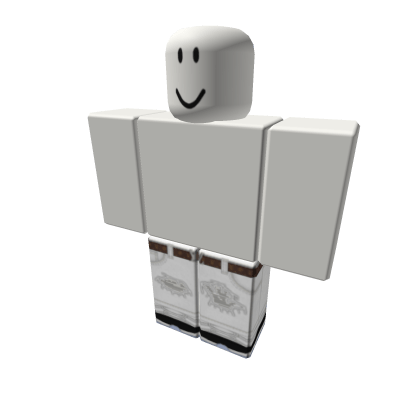
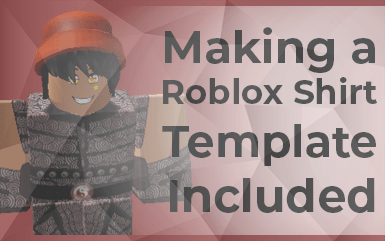
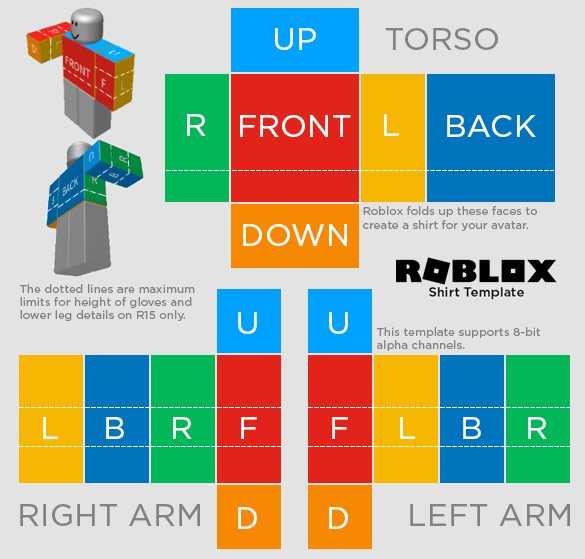
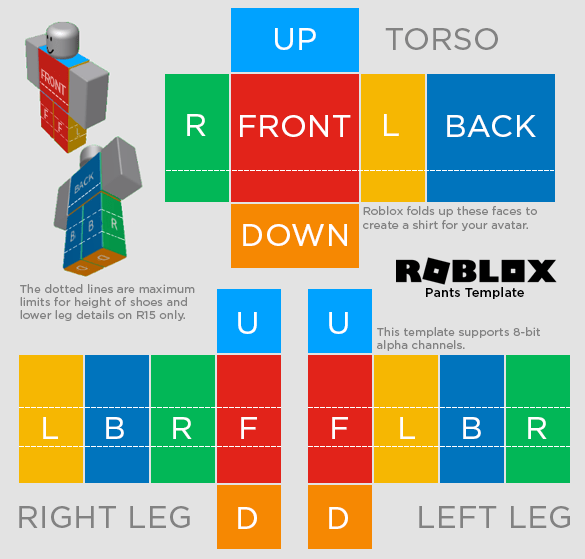
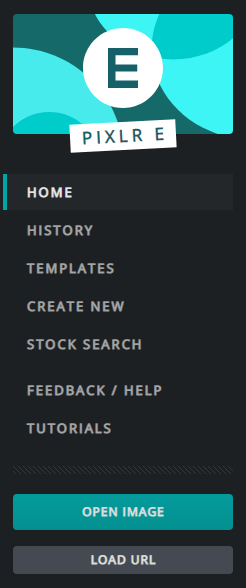
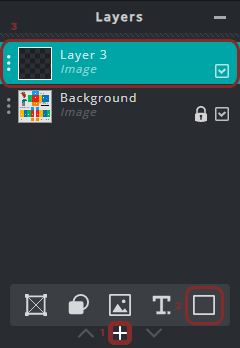
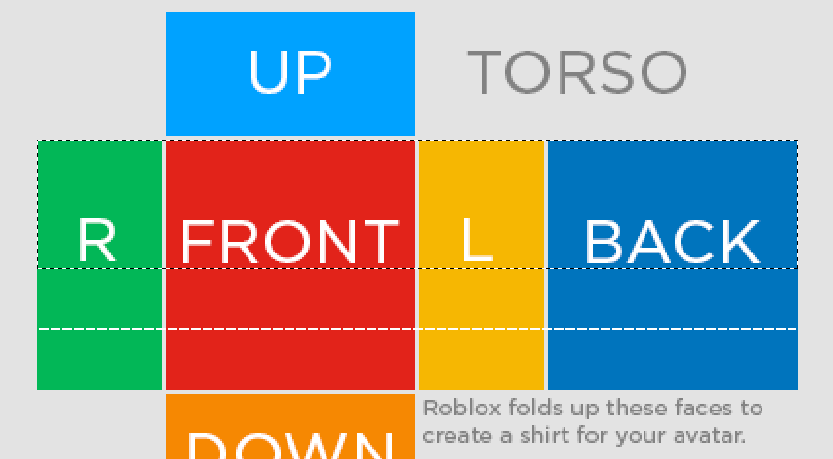
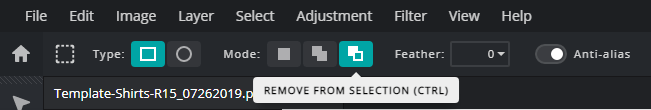
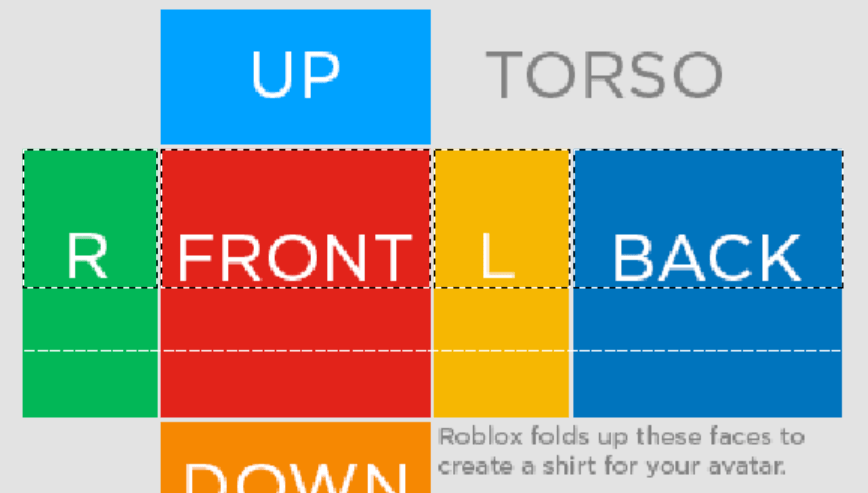
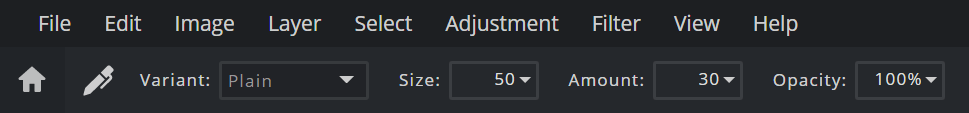
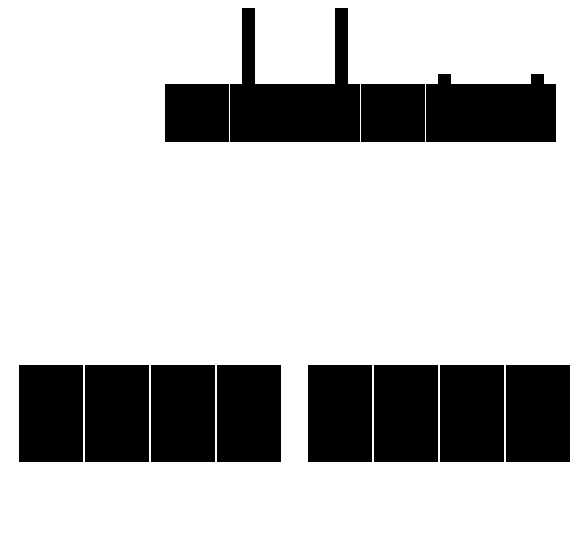
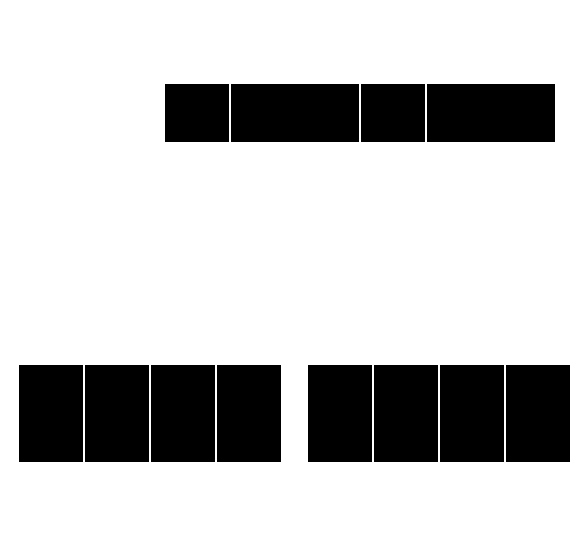
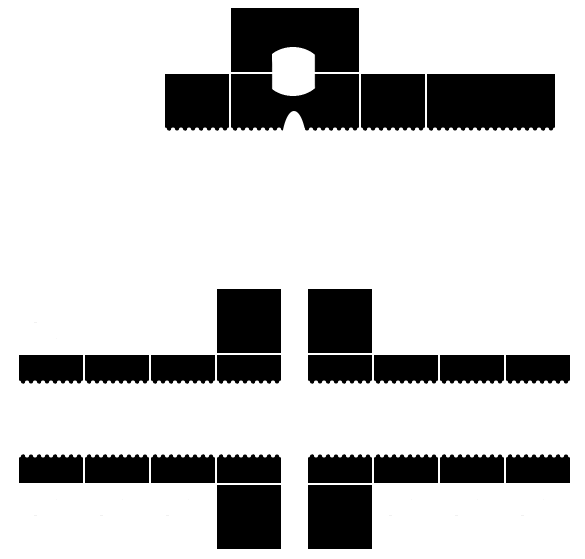

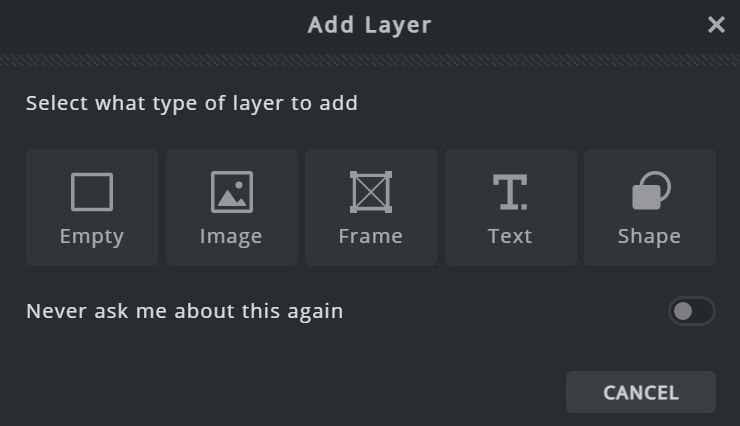
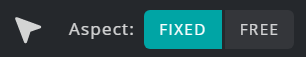
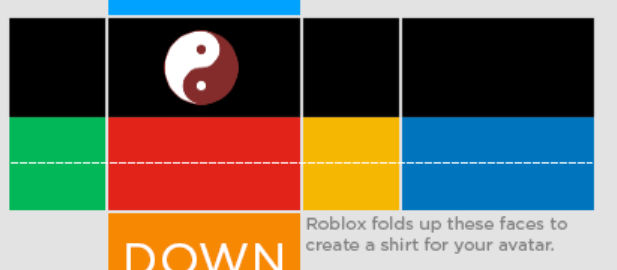
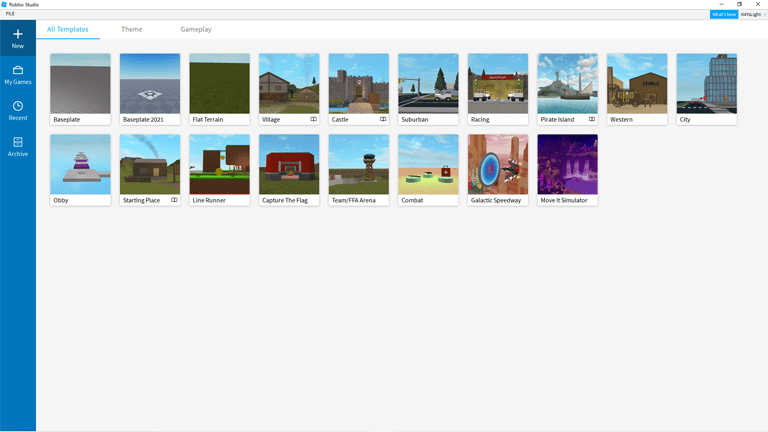
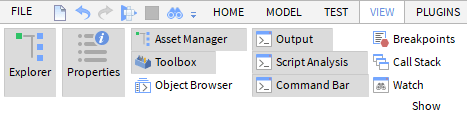
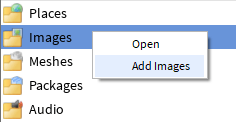
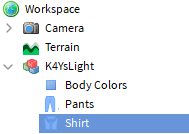
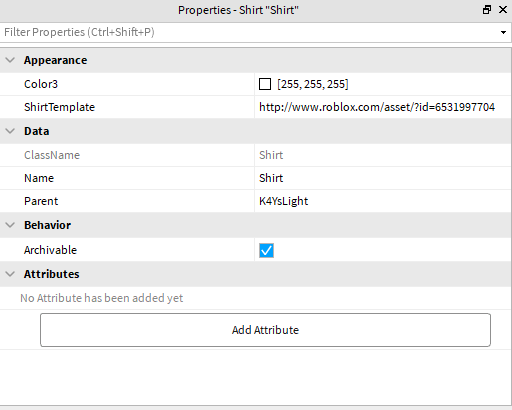

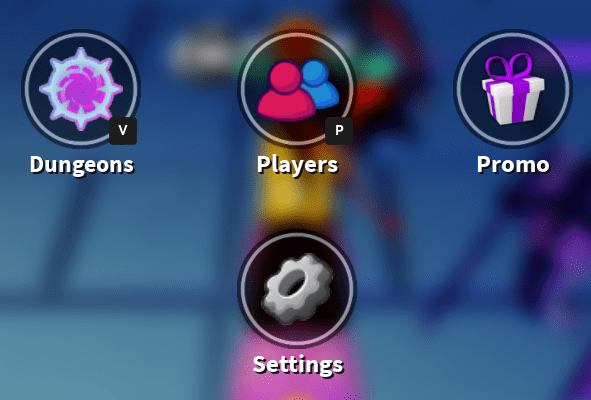
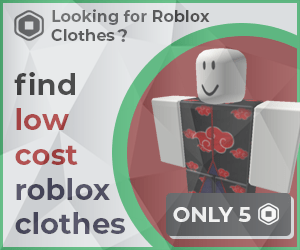
 Protected by Patchstack
Protected by Patchstack
Recent Comments