
The Hardest Tap Titans 2 Quiz – Test Your Knowledge
The Hardest Tap Titans 2 Quiz – Test Your Knowledge
The Hardest Tap Titans 2 Quiz – Test Your Knowledge
Do you have what it takes to complete our INSANE Tap Titans 2 Quiz?
We have formulated some of the most challenging Tap Titans 2 Questions to test your knowledge. Are you up for the task?

Fun Facts about Tap Titans 2!
- There are 97 Total Artifacts!
- Tournaments happen on a Schedule!
- There are many special rewards within Tournaments!
- In a Standard Tournament, there are 10 different Brackets!
- Tournament prizes include, Gems, Tournament Points, Weapon Upgrades, Shards, Eggs, Skill Points, Perks, & Seasonal Pass Rewards!
- There are 5 Different types of Abyssal Tournaments
- Heroes can Evolve at level 999 & 1999!
- Heroes have Weapons & Scrolls!
- There are 4 Skill Tree Classes!
- Creating a Clan requires 400 Gems!
- There are 5 Different Clan Ranks!
- There are 4 Clan Raid Tiers!
- There are 3 types of Raid Cards!
- Pets commonly come from Eggs!
- Full Equipment Sets may give Boosts!
- There are 4 Equipment Tiers (Other than the common Tier)!
- You can upgrade Artifacts with Prestige Relics!
If you’ve found this post helpful, have any questions, suggestions, or problems at all, please feel free to comment below.
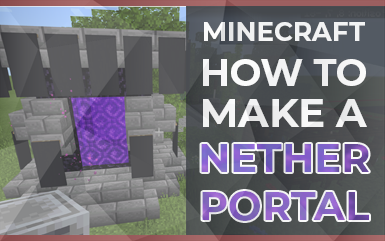




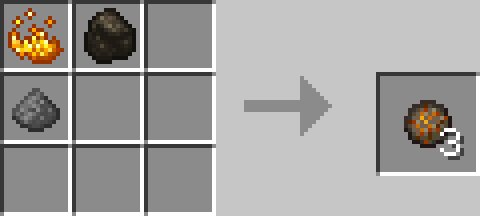
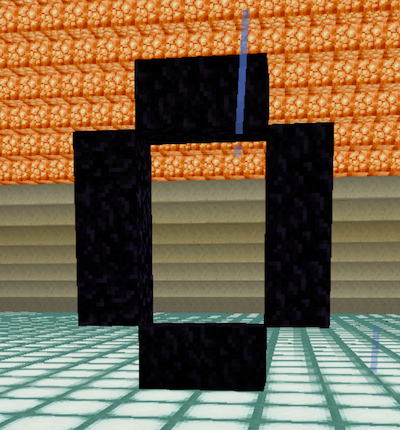
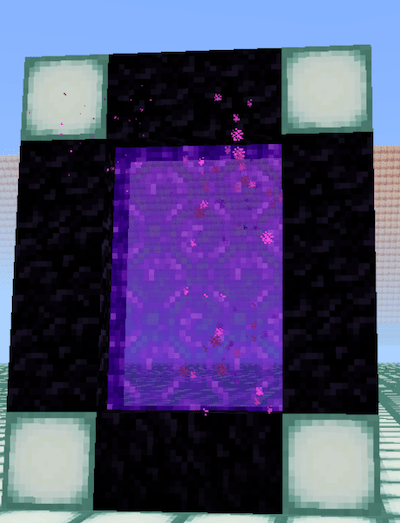
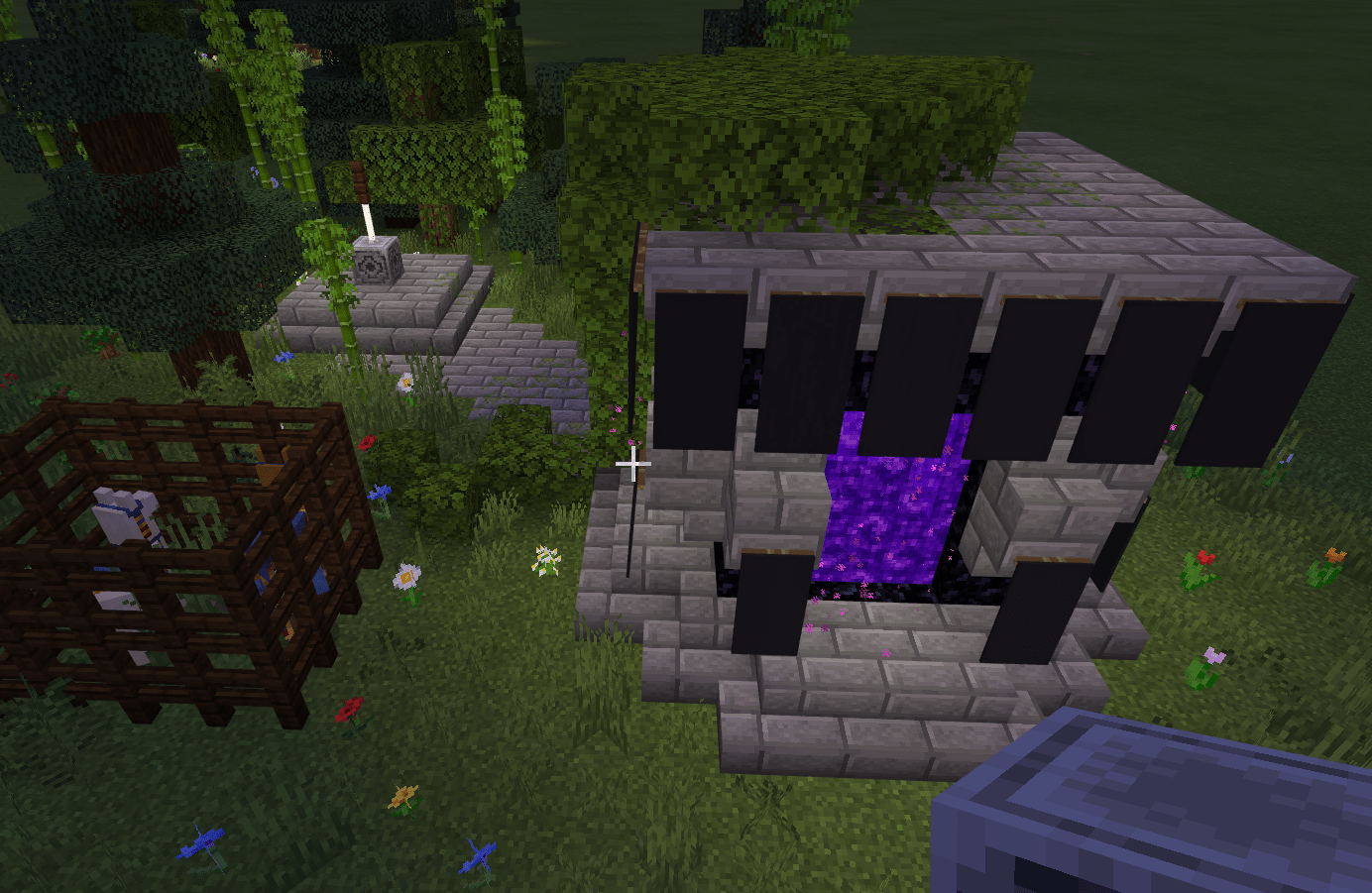

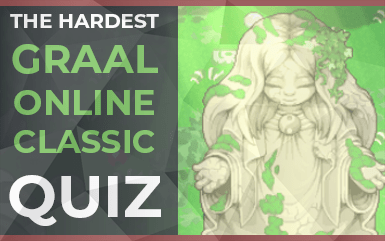

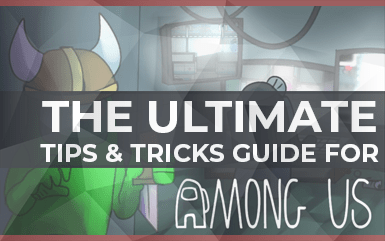
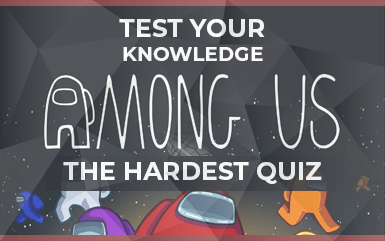

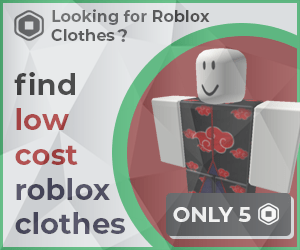
 Protected by Patchstack
Protected by Patchstack
Recent Comments