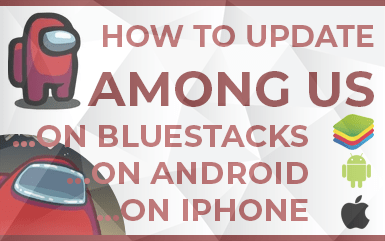
How to Update Among Us (Bluestacks, iPhone, Android, Console)
How to Update Among Us (Bluestacks, iPhone, Android, Console)
Do you need to keep your Among Us Game fresh and updated? We will show you exactly how to do so on every Platform.
The Platforms you can update Among Us on include, Steam, iPhone (iOS), Android, Xbox, Nintendo Switch, & BlueStacks.
What is the best device to play Among Us on?
Among Us is a game that works well on every device. Since Among Us requires observation, reasoning, and judgement skills rather than combat skills, the device you play on doesn’t affect much of your game play.
If you have more than one device to play on, just use the device that runs fastest for Among Us. Otherwise, you’ll be all good to play smoothly.
Can Among Us Update automatically?
Yes, if you change the settings of the device you are playing on, you can have all your updates happen automatically. Updates will only happen if you are connected to the internet.
If you are planning to update Among Us manually though, there are straightforward ways to do so!
Updating Among Us on Steam
For PC Players, Among Us is commonly played via Steam. To play on Steam you are required to pay a small amount of money, but updates will be completely free!
The First step to updating Among Us is to launch the Steam app, of course.
After opening Steam, you will next have to press the “Library” Button located at the top.

Look through your list of games for Among Us.
Once you see your Among Us Game, right click on it and choose “Properties”
Simply Update!

Updating Among Us on iPhone
To Update Among Us on your iPhone (iOS Device), you will need to…
First, search “Among Us” in the App Store.

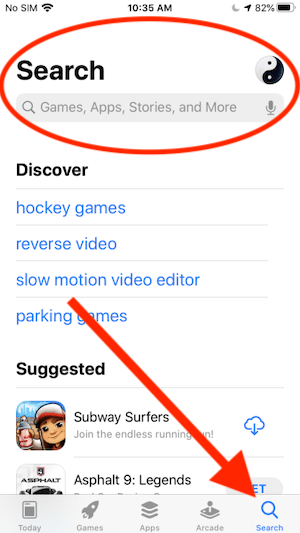
Press the Among Us Game.
Lastly, click the Update Button and your Among Us Game will update as long as you are connected to the internet.
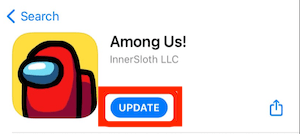
Updating Among Us on Android
To Update Among Us on your Android Device, you will need to…
Open the Google Play Store.

Now, just use the search bar to search “Among Us”. You can update the app just like that!
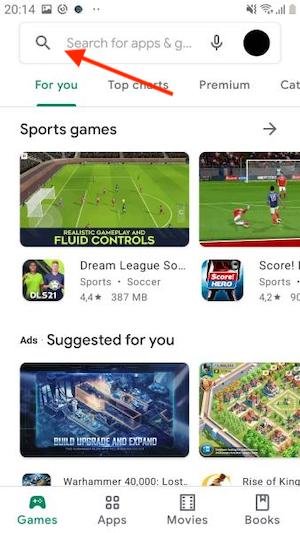
Updating Among Us on Xbox
To Update Among us on Xbox you will need to…
Head to your Xbox and press the Xbox Button (located on your controller).

Once done, Press on “Profile & System”.
Next, click the “Settings”.
Then, Press “System”.
Finally, you can now select “Updates”.
What are you waiting for?! Go and update Among Us!
Updating Among Us on Nintendo Switch
To Update Among Us on Nintendo Switch, here is what you’ll need to do…
Head to your Nintendo Switch & turn it on.
You will have to search for “Among Us” in your games section.
Now, open the Among Us Game’s “Options Menu” (You can do this by pressing the plus/minus button on the controller).
Click on “Software Update” and from there press “Via the Internet”.


Among Us should update quickly.
Updating Among Us on BlueStacks
Updating Among us on BlueStacks is similar to updating Among Us on Android since BlueStacks in an Android Emulator. Now that you know this, let’s get on to updating Among Us!
Firstly, Open BlueStacks.

Head to “Play Store”.
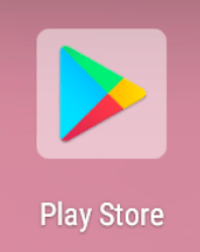
Press the “Games” Button on the left, and search “Among Us”.
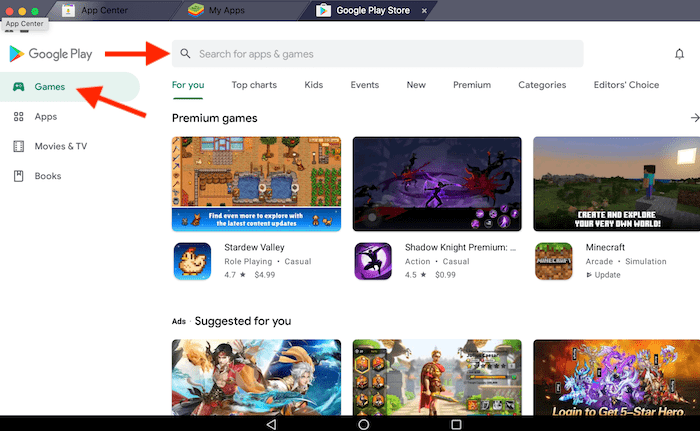
I am sure you know what to do, press update!
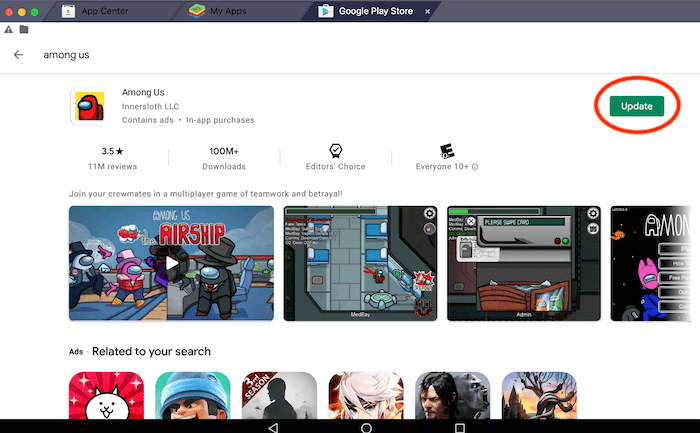
Keep up with Among Us Updates!
Among Us has many updates and a hard working staff! To get these updates as soon as possible, consider doing the following…
Join the ![]() Official Among Us Discord Server to see game updates and chat with the community!
Official Among Us Discord Server to see game updates and chat with the community!
Check out the Among Us Tweets too!
If you’ve found this post helpful, have any questions, suggestions, or problems at all, please feel free to comment below.





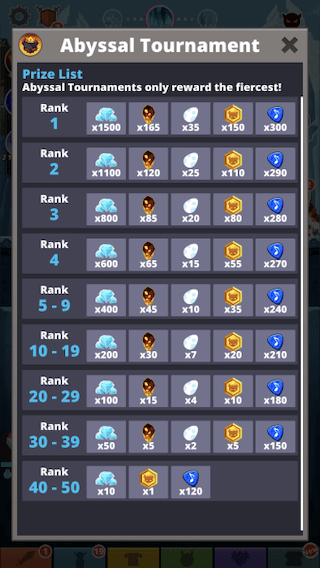
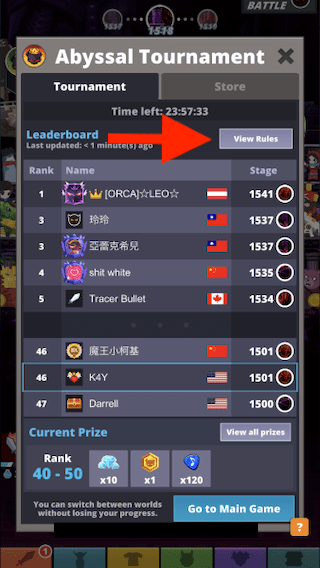
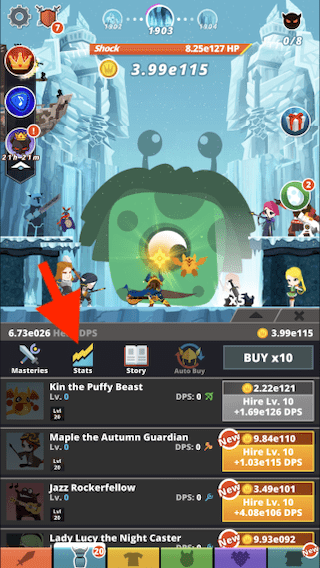
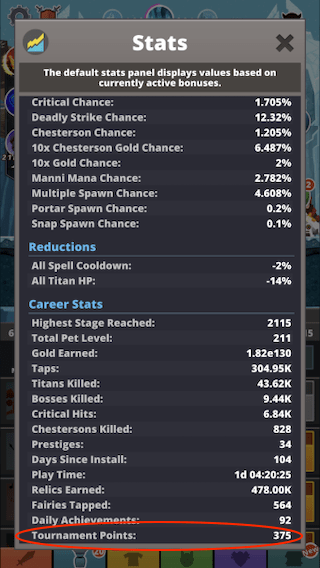
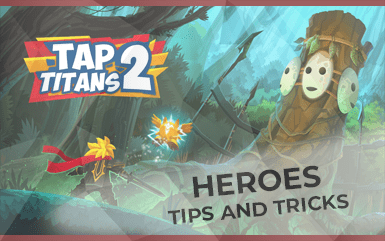
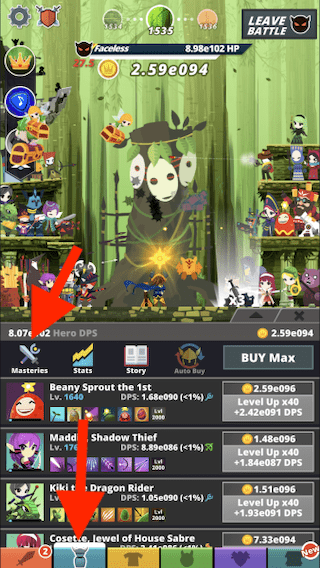


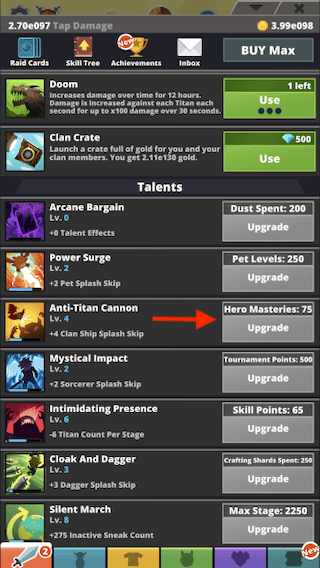
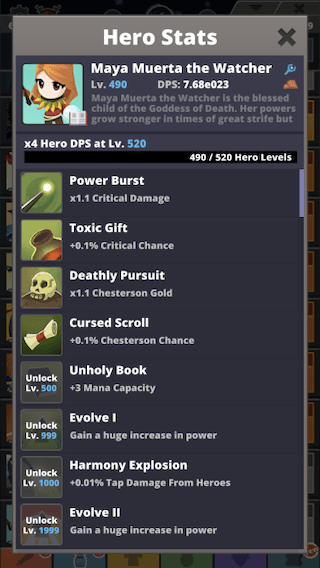

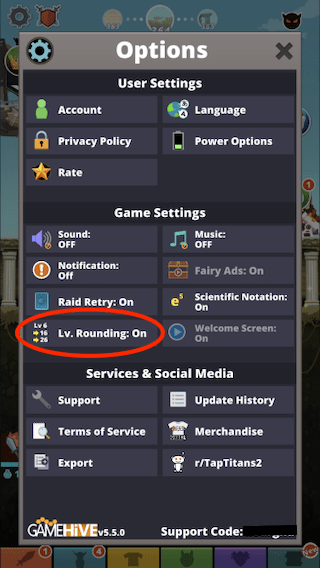
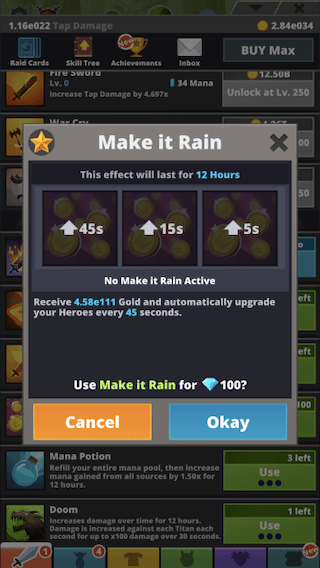


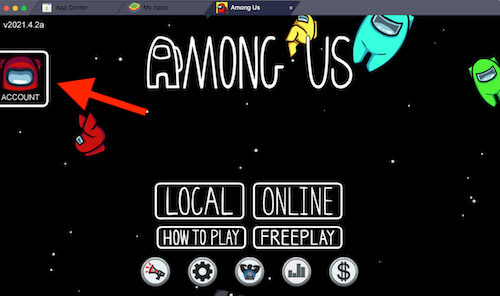
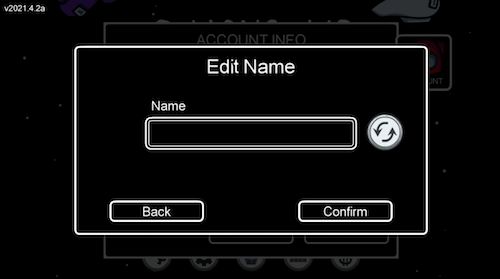
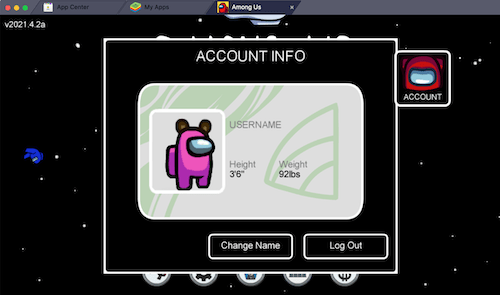
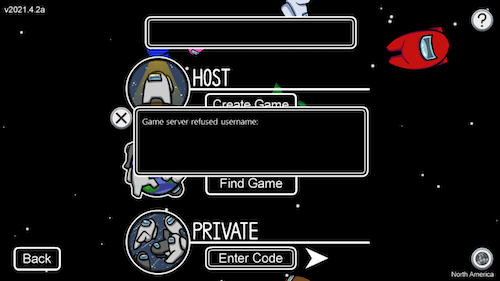

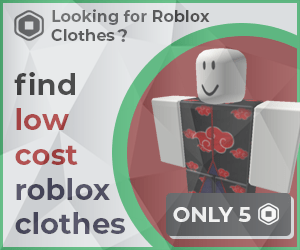
 Protected by Patchstack
Protected by Patchstack
Recent Comments