

Roblox Bee Sim Guide & Tips
Roblox Bee Sim Guide & Tips
Quick Links
Roblox Bee Sim Overview
Roblox Bee Sim Worlds
Meadows

Mountains

Oasis

Atlantis

Underworld

Swamp

Candy

ALL Roblox Chat Commands List (2024)
ALL Roblox Chat Commands List (2024)
When playing a Roblox Game, there are various commands or emotes you can use. These commands or emotes will make your Roblox character do a certain animation.
Quick Links
- Who can use Roblox Commands?
- How to use Roblox Commands
- List of commands & emotes in Roblox
- Do admins have special Roblox Commands?
- Why don’t Roblox Commands work?
Who can use Roblox Commands?

Many Robloxians believe that you have to be an Admin to use chat commands and this is simply not true. As long as the Roblox game enables chat commands, you can freely use them.
How to use Roblox Commands
Luckily, it does not take rocket science to use chat commands or emotes.
First, you will want to navigate to the “Chat Button” on the top left of your screen (once you are in a Roblox game of course). Then you can simply type in a command by using the chat.
Additionally, if you are on computer there is a way to quickly access the chat. You are able to do this by holding “Shift” down while pressing “/”.
List of commands & emotes in Roblox
- /?
- /help
- /e wave
- /e point
- /e cheer
- /e laugh
- /e dance
- /e dance2
- /e dance3
- /e dance
- /e sleep
- /e wave
- /e thumbsup
- /e beg
- /e blowkiss
- /e bow
- /e cell
- /e watch
- /e excited
- /e cheer
- /e chestpuff
- /e choke
- /e clap
- /e terminal
- /e confused
- /e flirt
- /e no
- /e drink
- /e head
- /e eat
- /e strong
- /e fistpound
- /e flex
- /e pose
- /e laugh
- /e evillaugh
- /e observe
- /e pickup
- /e picture
- /e point
- /e read
- /e rude
- /e salute
- /e search
- /e smokebomb
- /e bringit
- /e walkie
- /e wary
- /e cry
- /e shake
- /e rest
If you’ve found this post helpful, have any questions, suggestions, or problems at all, please feel free to comment below.
Interested in finding Codes for Roblox Games? Check out this page “Roblox Games Promo Codes”
Graal Online – Shield Templates
Graal Online – Shield Templates
Many Graalians who are into GFX want to make their own shield codes but it is hard to find good shield templates to use! We have compiled several amazing shield templates that will assist you in making shield codes for Graal Classic and other Graal games that you can use shields on.
Credits to the original owners of all these templates, we did not create them. This is just a compilation of many shield templates that will help you make shield codes for Graal.
Standard Graal Shield Template
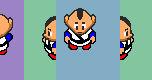
Large Graal Shield Template
Necklace/Chain Graal Shield Template
Katana Graal Shield Template
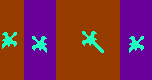
Scarf Graal Shield Template
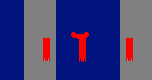
Scythe Graal Shield Template
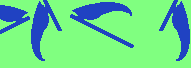
Staff Graal Shield Template
Wings Graal Shield Template
We have lots of Graal Online content. Make sure to check it out!
If you’ve found this post helpful, have any questions, suggestions, or problems at all, please feel free to comment below.
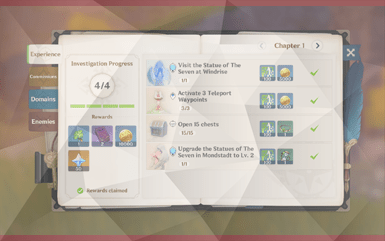
Adventurer Handbook Chapter 1 Guide
Adventurer Handbook Chapter 1 Guide
If you’re a Genshin Impact player you’ll eventually come across the Adventurers Handbook. Completing the tasks within this handbook is a good way to earn Adventurer Experience. In this guide, we’ll walk you through completing the first chapter of the Adventurer Handbook.
Quick Links
- Visit the Statue of the Seven at Windrise
- Activate 3 Teleport Waypoints
- Open 15 Chests
- Upgrade the Statue of the Seven in Mondstadt to LVL.2
Visit the Statue of the Seven at Windrise
This one is a simple task. All you’ll have to do is open up the map by hitting the M key on your keyboard and then select navigate to the Statue of the Seven at Windrise. The label “Windrise” where it’s located, should be written just above the Statues marker on the map.

Activate 3 Teleport Waypoints
The next task is to activate 3 teleport waypoints. For this task simply navigate to 3 separate teleport locations and activate each of them. Activating them will allow you to teleport to these locations regardless of where you are on the map. So it’s always a good idea to activate all of them that you come across. The image below displays what an activated teleport waypoint looks like.

Open 15 Chests
In Genshin Impact there are hundreds of chests scattered all across the map. It should be relatively easy to find 15 of them along your journey.
Upgrade the Statue of the Seven in Mondstadt to LVL.2
Upgrading the Statue of the Seven in Mondstadt is fairly easy to do. For this task, you’ll first need to collect a single Anemoculous. Then you have to head over to the Statue of the Seven and select the “Worship Statue” option. Finally offer the Anemoculus to the statue. With that, you’ve successfully leveled up the statue to LVL.2 and Chapter 1 of the Adventurers Handbook is complete.
If you’ve found this post helpful, have any questions, suggestions, or problems at all, please feel free to comment below.
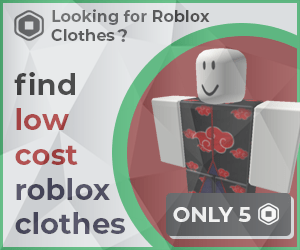
 Protected by Patchstack
Protected by Patchstack
Recent Comments