Graal Era Commands (Full List)
This is the ultimate list containing all currently working Graal Online Era Chat Commands. Compared to other Graal games, Graal Era has an extensive amount of unique commands that can be used
If any commands found here do not work for you, please let us know by commenting at the bottom of this post so that we can keep this list updated and fresh.
Graal Era Emote Commands
- Burp
- Fart
- Dab
- Flipcoin
- Jump
- Clap
- Kiss
- Hug
- Cry
- Duh
- Fingersnap
- Hi
- Omg
- Peace
- :asleep
- Whistle
- Lick
- Scared
- Cold
- Stretch
- hi5
- Happy
- :run
- :walk
- :sit
- Sneeze
- Selfie
- L
- W
- Mad
- Sad
- Triggered
Description about Graal Era Emote Commands: Using an Emote Command will make your character do a certain animation on Graal Era. Simply type the command into the public chat.
Graal Era Bubble Emote Commands
- :pm – PM Bubble
- :lol – LOL Bubble
- 😉 – Winking face
- :/ – Sideways Face
- X-X – Dead Face
- 😮 – Surprised face
- 😕 – Confused face
- 😛 – Tongue sticking out face
- 😀 – Happy face
- 🙂 – Smiley face
- 🙁 – Sad face
- :idea – Idea face
- :cool – Cool face
- :sorry – Sorry face
- Ez – Lolz face
- Lol – Lol face
- Rofl – Rofl face
- :kitty – Kitty face
- <3 – Heart
- :afk – AFK Bubble
- :brb – BRB bubble
- Noob – Noob bubble
- :apple – Apple bubble
- :phone – Phone bubble
Description about Graal Era Bubble Emote Commands: A Graal Era Bubble emote will display an emote in a bubble above your character’s head. Simply type the command into the public chat.
Graal Era Dance Commands
- Twerk
- NaeNae
- Floss
- Dab
- Rimashuffle
- Dance
- DDance
- FunDance
- 2Step
- Dance1
- Dance2
- Dance3
- Dance4
- Dance5
- Dance6
- Dance7
- Dance8
- Dance9
Description about Graal Era Dance Commands: Using a Dance Command on Graal Era will make your character do cool Dance Moves. Simply type the command into the public chat.
Graal Era Stat Commands
- showkills – Shows your total amount of Player Kills
- showdeaths – Shows your total amount of Deaths
- showshells – Shows the total amount of Shells you’ve Collected
- showfish – Shows the total amount of Fish you’ve Collected
- showtrash – Shows the total amount of Trash you’ve Collected
- show5 – Shows the total amount of Hi5’s you’ve Collected
- showmushrooms – Shows the total amount of Mushrooms you’ve Collected
- showonlinetime – Shows the total amount of Hours you’ve gained
- showguild (insert guild name) – Shows the players online in a guild
Description about Graal Era Stat Commands: Stat Commands will display statistical information. Simply type the command into the public chat.
Graal Era Appearance Commands
- setshield (shield command)
- unstick me – teleports to a certain location
- unstuck me – teleports to a certain location
Description about Graal Era Appearance Commands: Appearance Commands will change the appearance of your character. Simply type the command into the public chat.
If you’ve found this post helpful, have any questions, suggestions, or problems at all, please feel free to comment below.

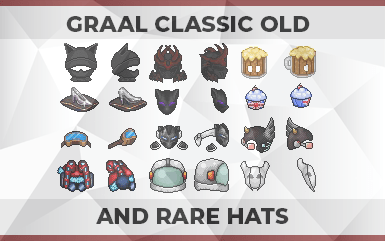
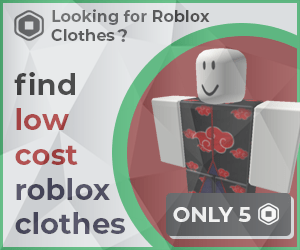
 Protected by Patchstack
Protected by Patchstack
0 Comments