ALL Roblox Chat Commands List (2024)
When playing a Roblox Game, there are various commands or emotes you can use. These commands or emotes will make your Roblox character do a certain animation.
Quick Links
- Who can use Roblox Commands?
- How to use Roblox Commands
- List of commands & emotes in Roblox
- Do admins have special Roblox Commands?
- Why don’t Roblox Commands work?
Who can use Roblox Commands?

Many Robloxians believe that you have to be an Admin to use chat commands and this is simply not true. As long as the Roblox game enables chat commands, you can freely use them.
How to use Roblox Commands
Luckily, it does not take rocket science to use chat commands or emotes.
First, you will want to navigate to the “Chat Button” on the top left of your screen (once you are in a Roblox game of course). Then you can simply type in a command by using the chat.
Additionally, if you are on computer there is a way to quickly access the chat. You are able to do this by holding “Shift” down while pressing “/”.
List of commands & emotes in Roblox
- /?
- /help
- /e wave
- /e point
- /e cheer
- /e laugh
- /e dance
- /e dance2
- /e dance3
- /e dance
- /e sleep
- /e wave
- /e thumbsup
- /e beg
- /e blowkiss
- /e bow
- /e cell
- /e watch
- /e excited
- /e cheer
- /e chestpuff
- /e choke
- /e clap
- /e terminal
- /e confused
- /e flirt
- /e no
- /e drink
- /e head
- /e eat
- /e strong
- /e fistpound
- /e flex
- /e pose
- /e laugh
- /e evillaugh
- /e observe
- /e pickup
- /e picture
- /e point
- /e read
- /e rude
- /e salute
- /e search
- /e smokebomb
- /e bringit
- /e walkie
- /e wary
- /e cry
- /e shake
- /e rest
If you’ve found this post helpful, have any questions, suggestions, or problems at all, please feel free to comment below.
Interested in finding Codes for Roblox Games? Check out this page “Roblox Games Promo Codes”

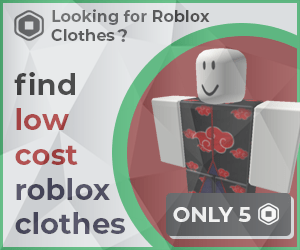
 Protected by Patchstack
Protected by Patchstack
0 Comments