Graal Classic Identify Yourself | How to get identified
Identifying yourself in Graalonline Classic is one of the first things you should do. It allows for a player to do a multitude of things including the following list:
- Opening Hidden Chests
- Unlocking access to Snow Town.
- Sparring
- Towering With Friends
- Purchasing some necessary tools like the Lantern and the Draisine.
- Appearing on leaderboards
- Saving Game Progress
If you are going to play Graalonline Classic long term. You should consider Identifying yourself by email. Below we will show a brief tutorial on how you can go about Identifying yourself if you are unsure of how to do so.
When you’re ready to get Identified simply click (Tap if on mobile) on the highlighted button on the left.

On clicking that button you will be shown graals menu. Click the “Identify” button to get started.

Click “Identify By E-Mail”

Write your email address down in both boxes and click login when you’re done. Do not write “example@email.com.” If you are unsure about this or really young, you can ask your parents for some help.
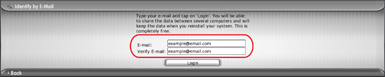
Once you’ve clicked “Login” You will be directed to this screen telling you that there is no Graal Account for your Email. Just click “Create Account” to continue.

Graal will now create your account for you.

When the screen below is shown to you, you will need to log on to the email account that you provided the address to Graal. When you log on, click refresh open Graals email and click Verify to verify that it was you.
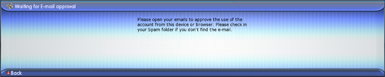
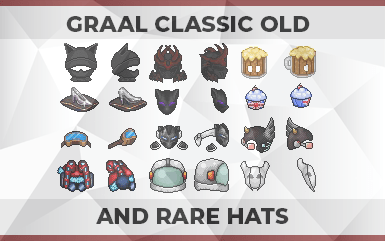
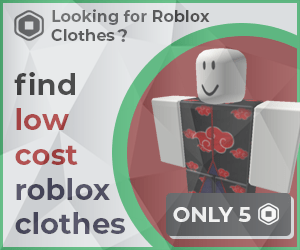
 Protected by Patchstack
Protected by Patchstack
0 Comments