How to Trade Items in Roblox for a Robux Profit
In this post, we’ll cover everything you need to know about Trading Items in Roblox to make a Robux Profit. You’ll learn about everything you need to get started, as well as how to make trades that will be beneficial to you.
What you need to start trading on Roblox
In order to start trading, you’ll need Roblox Premium, some Robux which you can get by simply just purchasing the Premium, or an existing Item that you can sell in exchange for Robux.
Roblox Premium can be Acquired only through the Official Roblox Website as well as the Official Roblox App.
It costs 4.99 USD – 19.99 USD for Roblox Premium which will be billed monthly. However, if you decide trading for Robux isn’t for you, you can easily cancel your membership.
We suggest that you purchase the lowest tier as you’ll still have all of the perks that you need in order to start trading without breaking your or your parent’s bank account.
Remember, the goal is to trade and make some Robux, not spend your money for Robux.
If you want to know more about Roblox Premium, consider checking the related post linked Below.
The Ultimate Robux Guide for Roblox

Roblox Trading
Now that you’ve gotten your hands on a Roblox Premium Membership, you can start trading. In this guide, we’ll assume that you’ve followed our suggestion of Purchasing the 450 Robux Package.
From 0 – Hero
You currently have 450 Robux and a free Limited Edition Item that you should have gotten when Purchasing the Premium Roblox Membership.
Before we get into trading let’s first go over some terminology used amongst other traders so that you know what you’re doing.
Basic Trading Terminology
Upgrading
Reducing the number of items that you have in a trade for the same value of lesser items
Example: You have 4 Items and each item is valued at 1000 Robux, you trade these 4 Items for 1 Item valued at 4000 Robux. This means you have Upgraded.
Downgrading
Increasing the number of items that you have in a trade for the same value of more items
Example: You have 1 Item valued at 4000 Robux, you trade this item for 4 Items valued at 1000 Robux each. This means you have Downgraded.
Value
The current price that the Item is worth in Robux. This is not the same as RAP.
An easy way to figure out the actual value of a Roblox Item that you have is to use the Rolimons Website. This is one of the most Trustworthy Trading sites there is.
Once you get on their site, simply search for the item you’re looking to find its true value for.
The Value of a Roblox Item is usually 15% higher than the Current RAP.
Rap (Recent Average Price) – The Average price of the Item since. This is the average price of the Item since it was first released to date. In the image below the RAP is the green line.
Sometimes the Item is sold for a lot, sometimes very little, the RAP value is the average of all sales that have occured.

Limited(u)
The Item has always been Limited Edition since the very first time it was added to Roblox.
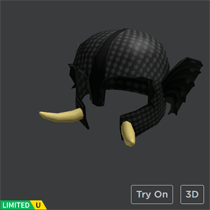
Limited
The item was first released as a Non-Limited item and was later changed to a Limited Edition Item.

How to Trade with a Player on Roblox
Go to the player’s profile page that you’d like to trade with.
Then click three dots in the upper right corner of the player’s profile page.
Now select the “Trade Items” option from the dropdown list.
You’ll now be able to see all of the available items that you and the player you’re trading with have to trade.
Simply select the items you want to trade away.
Please Note: This is your “Offer list” and these are items that will no longer be in your account once the trade has been accepted.
Simply select the items you want to trade for.
Please Note: This is your “Request list” and these are items that will be in your account once the trade has been accepted.
If you’d like you can choose to add Robux to your offer or receive Robux to compensate for items that are not worth equal value.
30% of the value of the Robux will be removed from the trade as a “Transaction Fee” by Roblox. The remaining 70% will be part of your earnings.
Review the trade to make sure that you’re satisfied with the offer you are receiving.
Please Note: Roblox will not undo trades once they are completed, so make sure that you are happy with the items being traded for yours before accepting the trade.
Now all you’ll have to do is make the offer and confirm it.
Official Roblox Note
The amount of Robux cannot exceed 50% of the current offer, calculated after the transaction fee is removed. For example, if you offer an item that is worth 300 Robux, you cannot add more than 150 Robux–post transaction fee–to the offer.
A Newbie Roblox Traders Journey
Now that we have the basics down let’s start our trading Journey together. This post will be an ongoing series for exactly 1 Month. Each day will be documented below.
I will start with only 454 Robux as for some reason I already have 4 Robux along with the 450 that I am getting for Roblox Premium.
100 of this Robux will be used to create a group.
That puts me at 354 Robux.
This is an On-going Experience that will be shared with you.
If you’ve found this post helpful, have any questions, suggestions, or problems at all, please feel free to comment below.

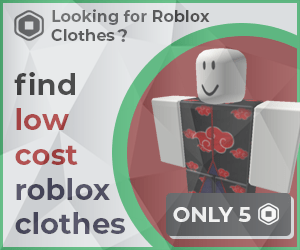
 Protected by Patchstack
Protected by Patchstack
0 Comments