Minecraft: How to Dye a Shulker Box
In Minecraft, Shulker Boxes are great ways to carry your items. Something you might want to do is stylize or color code your Shulker Boxes. This is great for personalization or orginization purposes.
Shulker Boxes on Minecraft are like an improved chest. You can carry these Boxes on the go and they are especially useful while farming. Anyways, how would you dye a Minecraft Shulker Box?
Materials to Dye a Minecraft Shulker Box
To Dye a Minecraft Shulker Box, you will first need a Shulker Box of course. Shulker Boxes can be crafted by using materials from The End World.
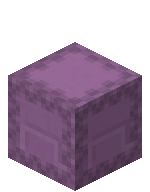
Default, the Shulker Box is colored a light purple shade but you can change this.
Next, you will need dye of any color. Minecraft Dye can be obtained in various ways and be used in several different ways as well.
How to Dye a Minecraft Shulker Box
Dyeing a Shulker Box in Minecraft is so simple. You will not even need a Crafting Table! Now, all you have to do is place your Shulker Box and a Dye Color of your choosing into the Crafting Section as so:

There is a huge variety of colors you can dye your Shulker Box! These colors are White, Light Gray, Gray, Black, Red, Orange, Yellow, Lime, Green, Light Blue, Cyan, Blue, Purple, Magenta, Pink, and Brown.

Note: You can dye ANY colored Shulker Box. For example, you can dye a Black Shulker Box into Red.
Feel free to rename your Shulker Box to make it even more personalized as well!
Undyeing a Minecraft Shulker Box
If you want to “undye” your Shulker Box into its Default Color, it is possible.
In order to do this you will have to use a Cauldron filled with Water. Using this Cauldron will undye your Shulker Box and decrease the water level in the Cauldron by 1.
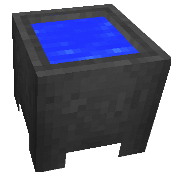
If you’ve found this post helpful, have any questions, suggestions, or problems at all, please feel free to comment below.
What is your favorite colored Shulker Box?


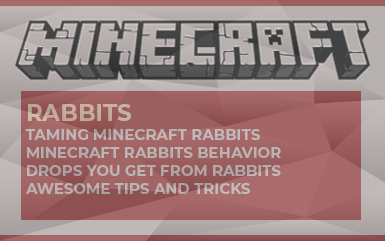
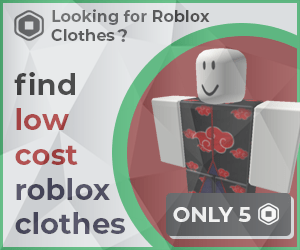
 Protected by Patchstack
Protected by Patchstack
0 Comments