Minecraft: How to set a Spawn Point in the Nether
Materials for Nether Spawn Point
To create a Nether Spawn Point, you are going to need some unique materials.
- A Crafting Table
- 6 Cry Obsidian Blocks
- At least 4 Glowstone
You can get Crying Obsidian from Ruined Portals at the Overworld and/or Nether.
An Abundance of Glowstone can be found at the Nether Wastes Biome.

Setting Spawn Point in the Nether
The first part to setting a Spawn Point in the Nether would be to craft a Respawn Anchor with your materials.
This Respawn Anchor requires all 6 of your Crying Obsidian & 3 Glowstone Blocks.

Next, Place the Respawn Anchor wherever you want to Spawn in the Nether if you happen to die.
Now, for the Respawn Anchor to work it needs to be charged. All you have to do to charge it is equip your Glowstone and click on the Respawn Anchor.
The Respawn Anchor will start to look Cauldron-Like if activated properly. There is a limit of 4 Spawn Points per time. Hence, the reason why there are 4 lights that can be lit up every time you activate the Respawn Anchor with a Glowstone Block.
Respawn Anchor Activated Once
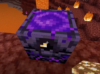
Respawn Anchor Activated 4 Times

Every time you die, you will lose 1 of the charges (respawns).
Make sure you click on the Respawn Anchor so it says “Respawn Set” on the top left of your screen.
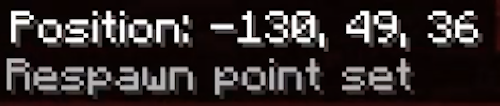
Good Spawn Points to have in the Nether
Of course, you’d want to place your Spawn Point in the Proper Place, but where could that be?
Well, before we get onto that it is important to note that once you place your Spawn Anchor somewhere in the Nether it cannot be moved. Even will a Silk Touch Pickaxe, the Spawn Anchor will just break. If you ever want to relocate your Spawn Point, you’ll have to create another Spawn Anchor which could be a lot of work.
If you are planning on searching a certain Nether Area, it would be best to place your Spawn Point in a safe place nearby. Make sure the place is safe from Mobs and Lava.
The safest biome to Spawn at in the Nether is the Warped Forest Biome. If you are planning to travel very far away from this biome, it could be better to place your Spawn Point at a riskier place. By no means will Mobs destroy your Spawn Point but you definitely don’t want to die instantly after Respawning.
If you’ve found this post helpful, have any questions, suggestions, or problems at all, please feel free to comment below.
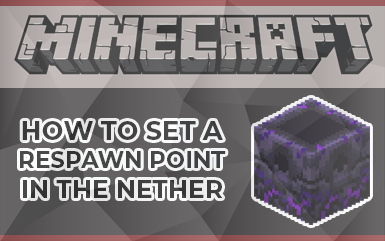

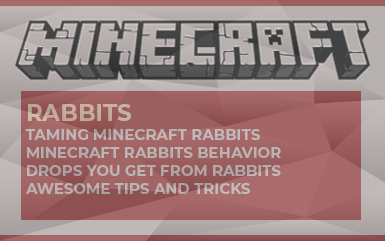
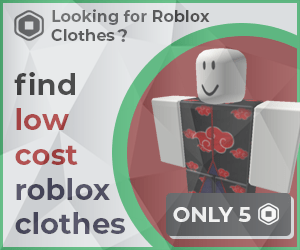
 Protected by Patchstack
Protected by Patchstack
0 Comments